What Devices do VPNs Work on?
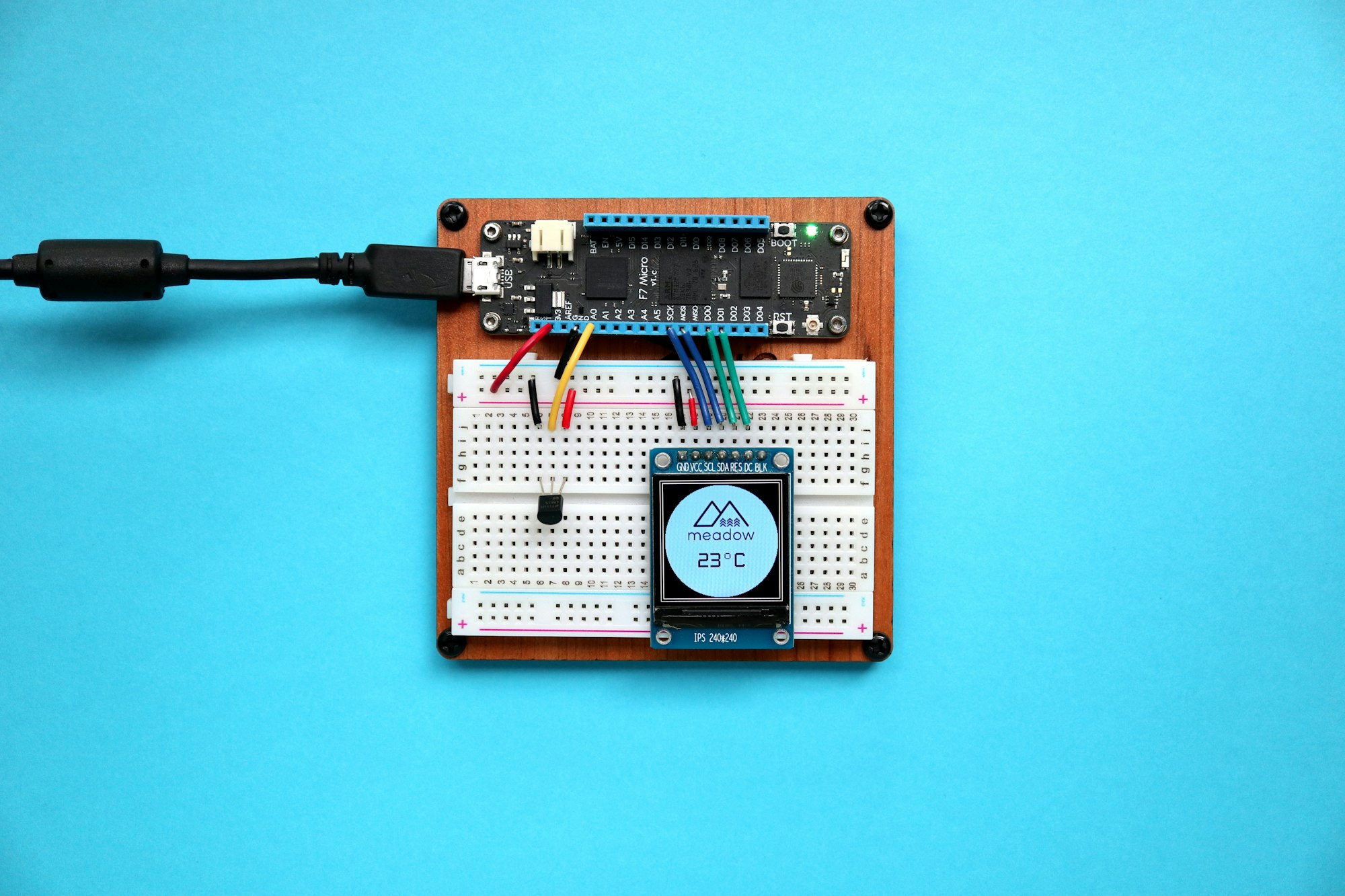
Virtual private networks (VPNs) are a type of technology that allows you to create a secure connection to another network over the Internet. VPNs can be used on various devices to protect your online privacy, access restricted content, and secure your connection on public Wi-Fi networks. This blog post will explore the different types of devices that VPNs work on and how to set them up.
Key Points:
VPNs can be used on various devices, including desktop computers, mobile devices, smart TVs, gaming consoles, and routers.
The process for setting up a VPN on different devices may vary. Still, generally, you’ll need to choose a reputable VPN service, sign up for an account, and follow the instructions provided by the VPN service and the device manufacturer.
Once set up, a VPN can provide online privacy, access to restricted content, and a secure connection on public Wi-Fi networks for all connected devices.
Desktop computers running Windows, macOS, or Linux operating systems. To use a VPN on a desktop computer, you’ll need to choose a reputable VPN service provider and sign up for an account. Once you have an account, you’ll need to download and install a VPN client provided by the VPN service. The installation process will vary depending on your VPN service and operating system. Still, generally, you can follow the instructions provided by the VPN service to install the client on your computer.
Once the VPN client finishes installing, you can launch it and log in with your account credentials. You can choose a server location from the client and connect to the VPN. Once connected, the VPN will route your internet traffic through the VPN, and the VPN’s encryption will protect your online activities.
Mobile devices such as smartphones and tablets. To use a VPN on a mobile device, you’ll need to choose a VPN service and sign up for an account, as with a desktop computer. However, instead of installing a VPN client, you’ll need to download and install a VPN app from the App Store (iOS) or Google Play Store (Android). Once installed, you can launch the app and log in with your account credentials to connect to the VPN.
Smart TVs can also work on a VPN. However, the process for configuring this varies depending on the make and model of your TV. You’ll need to set up the VPN on a router or use a VPN-enabled router, allowing all devices connected to the router to use the VPN.
Gaming consoles such as the PlayStation and Xbox can also use VPNs to improve online gaming and access restricted content. To use a VPN on a gaming console, you’ll need to set up the VPN on a router or use a VPN-enabled router, as with a smart TV.
Routers can also use VPNs if configured, which allows all devices connected to the router to use the VPN. This capability is beneficial if you want to use a VPN on devices that don’t support VPNs natively, such as smart TVs and gaming consoles. To set up a VPN on a router, you’ll need to follow the instructions provided by the VPN service and the router manufacturer. This process may involve installing custom firmware on the router or manually configuring the VPN settings.
In conclusion, VPNs work on various devices, including desktop computers, mobile devices, smart TVs, gaming consoles, and routers. To use a VPN on a particular device, you’ll need to follow the appropriate steps to install and configure the VPN. Once set up, you can enjoy the benefits of a VPN on all your connected devices.
